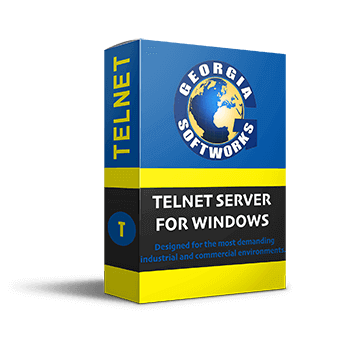Telnet Server for Windows
GSW UTS is available in Telnet Server configurations. Compatible with Windows 11, 10, 8, 7 and Windows Server 2008 and up! Get your free trial today!
The GSW Universal Terminal Server for Windows comes ready with a 10 session free trial of Telnet. For a free trial of more than 10 sessions or SSH, Contact us for instructions.
Is Reliable and Efficient Data Exchange Important to Your Business or Enterprise?
GSW Telnet Server for Windows - Unmatched Reliability, Features, Security and Support! Don't settle for less.
The Georgia SoftWorks Universal Terminal Server is a fast, robust, and lightweight telnet server that is excellent with mobile devices in RFID, RF Terminal, Barcode scanners and other data collection and wireless environments. By utilizing telnet the RF Wireless handheld application developer is able to create more generalized applications that will easily work with a variety of manufactures' hardware. In addition to development and maintenance cost savings for application developers, this added flexibility allows customers to utilize existing hardware in heterogeneous environments.
The Georgia SoftWorks UTS Includes: Telnet Server, Session Administrator, and a full suite of Mobile Clients!
SSH and FIPS 140-2 security is an optional add-on as is our DTIO Engine for increased session counts and performance.
Schedule your free, no obligation, no risk GSW Telnet Server for Windows demo today! Experience Telnet first hand - the natural connectivity tool for RF Terminals, BarCode Scanners and other data collection devices!
Telnet - the Natural Connectivity tool for RF Terminals, Bar Code Scanners and other Data Collection Devices
The type of data transferred between the client and server in data collection environments is typically simple text and small graphics. Telnet is the best choice for this type of data, as the protocol is nimble, lightweight, fast and reliable in Windows environments. Learn more about the telnet protocol and why Georgia SoftWork's Telnet Server for Windows is great with mobile devices. See our SSH Server upgrade for encrypted data exchange.
Georgia SoftWorks is committed to providing the best Telnet server solutions for the Windows and the RF Wireless market.
The UTS is an industrial quality Telnet server designed for superior operation in demanding mobile RF Terminal environments such as warehousing, manufacturing, grocery stores and more!
The Georgia SoftWorks UTS is qualified for Windows Server 2008/2012/2016/2019/2022/2025 and 7/8/10/11.
Key Product Features
Product Features
Power Features
Power Features
Session Administrator
GSW Session Administrator for GSW Telnet and SSH Server
Included with the Georgia SoftWorks Universal Terminal Server for Windows is a powerful administrative, development and training tool - the Session Administrator. The session administrator is a standalone utility that allows users within a certain group to perform many useful tasks associated with the active SSH2/Telnet sessions on their system. You may Observe, Monitor, Shadow, Attach and Terminate other SSH2/Telnet sessions. Observe the connection state, the Team Services State, logon time. etc.
Monitoring and Shadowing are features pioneered by Georgia SoftWorks for SSH2 and Telnet Servers. With Monitoring you can connect to existing SSH2/Telnet sessions and observe the screen exactly as the client sees the screen. You may Shadow as session in the event you need interactive input capabilities with that session. You may use this utility as a local Windows user or as a user connected via SSH2/Telnet.
| Session Administrator - Feature Overview | |||
|
|
GSW
Clients |
3rd Party
Clients |
|
| Manage Sort Client Sessions | Observe all Telnet/SSH2 sessions. Sort on columns, view Users Names, IP addresses, Logon Time, connection state and more. | ||
| Monitor Client Sessions | Locally and transparently observe the display on a remote SSH2/Telnet Session exactly as it appears to the remote user in REAL TIME. | ||
| Shadow Client Sessions | Similar to Monitoring except interactive input is allowed. This means you can take control and provide input to another SSH2/Telnet Session. | ||
| Attach to Client Sessions | Allows you to Attach (connect) to a suspended session and complete work in progress. Continue at exactly the same point as when the session was suspended. | ||
| Terminate Client Sessions | Select a SSH2/Telnet Session and terminate. Graceful termination will take place upon termination. | ||
| Send / Broadcast Messages to Clients | Capability to send a message either to an individual or all SSH2/Telnet sessions. Command line interface allows scheduling of messages also. | ||
| View Detail Information about Clients | Get detailed information on each session. | ||
| Command Line Interface for Session Administrator | Many of the Session Administrator features are available from the command line. This allows you to launch Session Monitoring, Shadowing, etc from your own application. | ||
| Identify GSW True FIPS 140-2 Clients | Easily identify which connected sessions (or that all) are True FIPS 140-2 clients to confirm the security level of connections to your server. | ||
| View Team Services States | View the states and status of Team Service Teams! | ||
Session Monitoring Uses
There are many uses for session monitoring. A few are listed.• Quality Assurance - A supervisor can monitor data entry of employees.
• Training - A senior application user can remotely help a trainee understand and use an application.
• Debugging - A developer can remotely observe an application phenomenon that a user is describing.
• Administrative - A system administrator can ensure that users are using/setting up resources properly.
• Security - Administrator monitor users that are using SSH2/Telnet.
• Terminating Sessions that have been abandoned.
• Terminating Sessions that are connected to applications which are behaving abnormally etc.
• Attaching to Suspended Sessions
• Shadowing another Session
Session Monitoring Privileges
To use the GS Administrator a user [23] must belong to the local group Gwtn Monitors. The system administrator must first create the group Gwtn Monitors. Next all users allowed to use the Session Administrator must be added to the group. You will have to restart the Windows server after creating the group and adding users. Windows does not instantaneously update the group membership after the user manager is closed and thus restarting the server is prudent.
The standard Windows graphical User Management tools can be used to create the local group Gwtn Monitors and add users to the group. Tools to perform these actions are also available from the command line and you may find that they are faster and easier to use.
To add the group from the command line please log on as an administrator [24], open a Command Prompt window on the server and run the following command:
net localgroup "Gwtn Monitors” /ADD
To add a user to the group, run the following command:
net localgroup "Gwtn Monitors” username /ADD
(username parameter must be replaced with the actual name of the user who will be allowed to run the GSW Session Administrator)
You need to restart the server after this command completes successfully.
To find out who is allowed to run the GSW Session Administrator use the command:
net localgroup "Gwtn Monitors"
The command will provide the listing of the members of 'Gwtn Monitors'.
Starting the Session Administrator
The name of the session administrator utility is gs_admin.exe and resides in the UTS installation directory. The Georgia SoftWorks Universal Terminal Server program group has an entry to start the Session Administrator. It may also be started from the command line locally or via SSH2/Telnet.
When the session administrator is executed a window is opened that dynamically displays all SSH2/Telnet sessions. For each session the Logon Id, the Logon time, the Process ID, the Monitor ID, the IP address and the Connection State are displayed. The menu bar contains the items File and Sessions. The bottom right corner of the Session Administrator displays the number of SSH2/Telnet Sessions that are currently active.
For each SSH2/Telnet session the following information is displayed:
User Name - Login ID of the Windows user [25]
Logon Time - Date and time the user logged on to the system via SSH2/Telnet.
Process ID - Process ID assigned to the SSH2/Telnet Session
Monitor ID - Process ID of the GS_Admin that is monitoring the session. This indicates that this session is being monitored or shadowed.
IP Address - IP address of the computer where the client is located.
State - Connection State of the SSH2/Telnet session.
Defined States are:
Logon - A User is in the process of logging in via SSH2/Telnet.
Conn - SSH2/Telnet session is Connected
Disc - A User is disconnecting
NoRsp - The Application has not responded to the data in its input queue
Susp - A SSH2/Telnet Session is Suspended. That means the Session Reconnect feature is enabled and the client or link has failed leaving the session Suspended. A Suspended session can be reconnected to via the Auto-Reconnect feature or via the Attach feature of the Session Administrator. A Suspended session can be terminated via the Terminate feature of the Session Administrator or when the gwtn_reconnect_timeout timer expires.
TeamS - The GSW Team Services state.
Observing SSH2/Telnet Sessions
Using the Session Administrator allows observation of all telnet sessions on the SSH2/Telnet Server. Relevant information is displayed in an easy to read format. Figure 96: Session Monitor - Observing Telnet Sessions The initial display is sorted by the Logon Time for each session (Note the Arrow adjacent to the Logon Time heading). The session that has been logged on the longest is displayed first and the most recent is displayed last. The display may be sorted by User Name, Logon Time, Process ID, IP Address or State. You can use the View menu item to select the column to sort on, or you may click on the column heading. Figure 97: Session Monitor - Menu Sort Options You may also reverse the sort by re-checking the User Name menu item or by clicking the column heading again. Click the heading to toggle between the ascending and descending sort order. Again, note the arrow beside the column heading to indicate the sort order. Figure 98: Session Monitor - Descending Sort OrderExiting the Session Administrator
You may exit the Session Administrator either by the File then Exit Menu item or depressing the key

Figure 116: Session Administrator – Exiting
Security Pack
Version strong Login and Data Stream Encryption
(AES-256, 3DES, Blowfish and others)
Secure Remote Login, Secure data exchange
Secure Access to Application
- User Name / Password
- Public Key Authentication with IIS style certificate to user account mapping support
- Kerberos over GSSAPI Authentication 'gssapi-with-mic'
- NTLM over GSSAPI Authentication 'gssapi-with-mic'
- 'x509v3-sign-rsa' and 'x509v3-sign-dss' public key authentication with certificate to user account mapping.
- Both 'One-to-one' and 'Many-to-one' certificate mapping models supported.
- Integration with Microsoft Certificate Stores
- Windows User Name
- User ID and count
- IP Address and Count
- Session Count
- Encryption Type
- Time of Day
- Fields in Users Digital Certificate
-
Restrict User to an Application
When user exits application, the session disconnects
-
Integrated with Windows 7/8/Vista/2008/2012, NT/XP/2000/2003 Security
-
Encrypted Logon and data stream, 128 bit encryption available on Telnet
Emulations / Compatibility
-
Automatically change screen size when application launches
-
Color Re-Mapping
Modify application colors without changing any source code
-
Character Display Translation
Automatically translate a character to another character
Automatically translate a character to a string of characters
Automatically translate a character to a string of characters
-
Custom Shell Support - NEW
Added for Windows PowerShell and other custom shells
-
Telnet - RFC 854 Compliant.
Works with 3rd party clients such as Windows Telnet, Putty, and more!
-
SSH 2
Works with 3rd party SSH2 clients such as Putty, SmarTTY, Juice and more!
-
FIPS 140-2
Works with 3rd party FIPS 140-2 compliant clients
-
VM Compatibility
Works with VMWare
Microsoft ESX
-
IP Addressing
Support for both IPv6 and/or IPv4
Host specification by Symbolic Name or IP Address
ISATAP Addresses Supported
Legacy Pack
The Georgia SoftWorks UTS provides full support for DOS Legacy applications. When you run DOS legacy applications using the GSW UTS it is as if you are running them locally.
When using the GSW SSH2/Telnet clients the Mouse works as expected. This is true for the stylus on mobile devices too. WOW
Full range of DOS character mode colors are fully supported. This includes all 256 possible background/foreground color combinations as well as all characters in the original IBM PC character set..
When using GSW clients, the function keys work as expected. When using 3rd party clients the function keys are supported as per the emulation specified. All character codes between 0x00 and 0xFF are supported and displayed properly when using the GSW SSH2/Telnet clients and conforming third party emulations.
Even thought applications take advantage of the "Alt" key, many keyboards and terminal emulations do not support the "Alt" key. GSW UTS allows the "Alt" key sequence to be transmitted to an application by providing a substitute key sequence.
GSW UTS allows configuration of the behavior for There are different expectations for the behavior when control-c is depressed. The GSW UTS allows configuration of the behavior by setting an environment variable in a logon script. This can be defined on a global, per user or per IP Address basis
Screen sizes other than 25x80 are supported. This is and important feature for mobile devices which have a wide range of sizes. By placing the "mode con" command in a GSW logon script, the screen size will adjust automatically when the user logs in". This can be defined on a global, per user or per IP Address basis.
Utility Pack
No need for an FTP server to be installed and you are not limited by file sizes as with many email attachments. If using a secure connection (SSH2) then the file transfer is secure.
A customer banner can be displayed to the client upon connection to the host.
When upgrading to a new version or permanently activating a trial version.
GSW SSH2/Telnet server can intercept a special character written to the application's screen and send a bell character to the terminal. The number of times that the bell will sound is configurable.
Gswbell supports correct bell operation even after a Session Saver reconnect
Use an different port (other than port 23) for telnet
Up to 100 Telnet Ports. Access port number associated with your session
-
TTY Name - Create a tty name on a per session basis
Powerful utility that facilitates client side processing of server side files. Provides the capability to execute commands on the client complete white in the SSH2/Telnet session.
Launch GUI application on the server's desktop from a SSH2/Telnet session using the gs_gui.exe and gs_engui.exe utilities.
In some instances the system administrator may want to eliminate prompting for a domain when the user is connecting to the SSH2/Telnet server.
Enable scroll bars on the Windows client. No scroll bars option for Windows CE .NET 4.2/5.0+ clients
Failure / Recover Pack
Industrial Environments Require Excellent Failure Detection and Recovery
This is one area that separates the toys from the tools
Georgia SoftWorks Pioneered every feature on this page. Some have been copied but none have been equaled.
The ability to operate in industrial and commercial environments was a design goal from the beginning not an afterthought. Commercial applications require that remote link, PC and client failures be detected and handled as to not impact the other users of the system. Additionally the ability for the user to quickly resume work WITHOUT losing valuable work steps or data is demanded in competitive world markets.
In the real world network components, devices and other failures occur. The first step is to recognize when a failure occurs. The GSW UTS identifies connectivity failure using many proven and reliable techniques that will identify a failure. Some are automatic and others are configurable. For example, the administrator may want to identify when a session has been inactive for a certain amount of time, so the session can be terminated and the resources made available to others. Once a failure is identified then the session can be suspended, so a user can reconnect to the session when the reason for the failure has been resolved or "worked around". After a configured time as elapsed without a reconnect to a suspended session, GSW can attempt a Graceful Termination of the the application to save data that otherwise may be lost. When a session is terminated, many internal session cleanup steps occur and also giving the administrator scripts that can be initiated to perform additional tasks if necessary;
When a session is suspended due to a connectivity failure there are multiple methods available to reconnect to the session because your environment has distinctions and requirements that can not be met in a "one size fits all" solution. The user can reconnect to their session with the same device, a different device or the administrative console.
Session Saver is a feature that allows users to reconnect to a suspended session the next time they log in and continue their work in progress, exactly where they left off. This can be coupled with GSW Autologon feature provides a fast reconnection with minimal/no prompting.
| Failure Detection and Recovery Pack | ||||
| UTS/SSH2/FIPS | Configurable | GSW
Clients |
3rd Party
Clients |
|
| Session Saver | Saves Session in the Event of a link or client failure and allows the user to reconnect to the same session the next time they log on and resume work in progress - exactly where they left off | |||
| Complete Session Cleanup | Ensures that all SSH2/Telnet sessions are properly terminated, even during abnormal client and link failures. | |||
| Complete NTVDM Cleanup | Supplicated proprietary algorithm to detect, identify and eliminate "orphaned" NTVDMs directly initiated by applications when using SSH2/Telnet/ | |||
| Server Side Inactivity Timer | Optional administrative policy to terminate sessions after a period of inactivity. | |||
| Client Side Heartbeat Timer | GSW Clients send a "heartbeat" to the server as configurable intervals. |
|
||
| Server Side Heartbeat | Configurable frequency in seconds to poll the 3rd party client for presence. | |||
| Graceful Termination of Applications | In the event of a link or client failure, the GSW UTS attempts to gracefully terminate executing DOS application, saving important data that may otherwise be lost. | |||
| Termination Scripts | Termination scripts are analogous to Logon scripting except it is executed when the SSH2/Telnet session is terminated. Invoked on both normal and abnormal terminations. | |||
| Termination of Child Processes | Configurable value that specifies that all child processes started in the session be terminated when the session ends. | |||
| Team Services Recover | Allows a suspended session to be recovered to another device. | |||
GSW Super Clients Pack - No Extra Cost - BIG SAVINGS!
-
GSW desktop clients
Perfect PC Emulation for Windows 7/8/Vista/2008/2012, 98/NT/XP/2000/2003
-
GSW clients for Mobile Devices
Windows Mobile, Pocket PC 2003 and devices using Windows CE .NET 4.2+ including Intermec CK30/CK31, LXE MX3X, Psion-Teklogix 7535, 8525, Symbol MC9060G
-
GSW client provides these capabilities:
Files Transfers, Encryption, Automatically Upgrade client to march UTS Server version, Execute Commands on Client from within SSH2/Telnet, Mouse Support, Enhanced Client Side printing, Automatic Logon and much more!
Voice Made Easy.Vangard Voice Systems is the innovator provider of AccuSpeechMobile a completely mobile, simplified "server-less" software solution. It increases mobile workforce productivity by easily voice-upgrading existing SCM mobile application with complete voice-directed data collection access, and navigation controls.
Performance Pack
-
Highly optimized source code developed with modern tools on Windows
-
Developed specifically for Windows on Windows - not a quick 'port'
-
Compression for slow link speeds
-
DOSBoss MSDOS Application Performance Booster
-
Automatic Logon - Autologon
-
Over 5000 sessions on an individual server!. (Yes, its really true, we have done it!)
Complete Session and NTVDM Cleanup
-
UTS Complete Session Cleanup
-
-
The Georgia SoftWorks UTS for Windows provides features that ensure that all SSH2/Telnet sessions are properly terminated, even during abnormal client and link failures. Many internal session cleanup methods are automatic; others are configurable using the different Inactivity and Heartbeat timers, termination strings and scripts. Properly terminating telnet sessions ensure that all sessions are available for use and that problems do not accumulate over a long term.
-
-
Complete NTVDM Cleanup
-
-
The Georgia SoftWorks Universal Terminal Server has employed very complex and sophisticated proprietary algorithms to detect, identify and eliminate “orphaned” NTVDM’s [18] directly initiated by applications when using SSH2/Telnet. In many cases orphaned NTVDM’s or processes can consume all of the server’s processing power rendering the server crippled or useless. Realizing that NTVDM cleanup is essential in industrial, commercial and mission critical applications, a great amount of design and development resources were expended to ensure proper operation in this area
-
-
Sets frequency in seconds to poll 3rd party clients, checking for presence.
-
-
GSW Clients send a heartbeat to the server as specified intervals.
-
-
Optional administrative policy to terminate sessions after a period of inactivity.
-
-
Upon Abnormal Termination of client, link or remote computer failure, send sequence of characters to application to attempt a graceful termination.
-
-
-
RF Barcode, RFID, Scanner, Data Collection Devices
RF Terminals/Barcode devices and the Georgia SoftWorks Telnet Server are a natural match
The only industrial quality Telnet Server for Windows suitable for demanding RF Hand Held Terminal applications such as in warehousing, manufacturing, grocery stores and more!
LXE - SYMBOL - INTERMEC - TELXON - PSION-TEKLOGIX and others
- RF applications require quick connectivity, fast and reliable performance, and consistent and correct operation
- RF applications demand the highest failure detection and recovery technology available. Failure Detection and recovery is what separates the toys from the tools!
- Compatibility with multiple vendors equipment providing ease of operation is a must
The Georgia SoftWorks UTS (Telnet/SSH2 Server) delivers on all accounts!
 |
HIGHJUMP - YES |
 |
SAPCONSOLE - YES |
||
QAD - YES |
||
| and others -YES |
By using Telnet, SSH2, the RF wireless mobile device application developer is able to create more generalized applications that will easily work with a variety of manufactures hardware. In addition to development and maintenance cost savings for application developers, this added flexibility allows heterogeneous systems to exist allowing customers to utilize existing hardware.
Don't fall into the trap of an "all-in-one" solution!
"The temptation of an all-in-one solution is appealing, however, the consequence is a limited solution that is dictated by the vendor"
Provide the optimal solution for your customer
Georgia SoftWorks is committed to providing the best Telnet/SSH2 solution for the RF wireless market. Some tailored features include:
- Performance, Fast,Fast,Fast
- Team Services- Incredible collaboration technology for SSH/Telnet. Team Members Helping Team Members
- Logon Scripting to automatically launch your application upon connection
- Session Saver - After client or link failures, reconnect to a Saved Session and resume work in progress, exactly where you left off!
- Automatic Logon - Quickly re-establish the session by pre-configuring the Host, Domain, User ID and Password. When coupled with Session Saver you are back in operation with minimal time lost.
- Certificate Based Logon - A fast and extremely secure way to autologon. Again, couple with Session Saver
- SSO through NTLM and Kerberous
- Environment variables to eliminate most prompting
- Refresh the screen by entering "CTRL-R". Many time RF systems may drop a packet of data and the screen will need to be refreshed.
- Settable screen size to accommodate screens smaller than 25x80
- Extremely flexible Color to Monochrome mapping
- Extremely flexible Color to Grayscale mapping
- Multiple levels of failure detection. Including configurable times
- Passthrough Printing, Client side printing
- Security - The absolute most secure END to End, Telnet, SSH2 Server available. Don't be fooled by others.
Power Features
-
Team Services
Breakthrough collaboration technology
Share, Swap, Transfer and Recover Sessions! All initiated from the GSW or 3rd party SSH/Telnet client on the device or workstation, no system administrator intervention required.
-
Automatic Logon
Accelerate User Logon: No prompting for Username or Password. Safe, no password transmitted across network.
-
Single Sign-on
Single Sign-on through NTLM and Kerberos
Certificate Based Logon
Safe, Fast and Secure based on Users' Digital Certificates
-
True Client Side Printing
Print to Portable Bar Code Printers
Pass-through printing
Print to the most convenient printer.
Special refresh character (user definable)
- Event Logging
-
Logon Scripting
Global, User or IP Address based
Application automatically launches upon user connection and drops user into the application.
-
Termination Scripting
Automatically run application upon session termination.
-
Programmatic Interface
Programmatically take control of Input/output to/from client.
-
Client Identity and Uniqueness
Knowing the exact identity of the client device connected is useful in many environments and required in others.
-
Special Refresh Character
User Definable Refresh Character will cause SSH2/Telnet to repaint the screen data. This is useful in environments that may occasionally drop characters such as some RF Terminals.
-
GUI Configuration Tool
The GSW Configuration Tool allows the use of a intuitive Windows Explorer style graphical user interface to set configuration parameters that reside in the registry in addition to creation of folders, scripts and the creation/modification of UTS environment variables.
Session Administrator
-
GSW Session Administrator - Observing Sessions
Observe all Telnet/SSH2 sessions. Sort on columns, view Users Names, IP addresses, Logon Time, connection state and more.
-
Monitoring - Shadowing Sessions
Monitoring - Shadowing Sessions
-
Attach to Client Session
Attach to Client (Suspended) Session
Allows you to Attach (connect) to a suspended session and complete work in progress. Continue at exactly the same point as when the session was suspended.
-
Terminate Client Sessions
Select a SSH2/Telnet Session and terminate. Graceful termination will take place upon termination.
- Windows User Name
- Process ID
- Monitor ID
- Number of Users
- Connection Status and Version
- True FIPS 140-2 client
- Encryption
- Team Services State
- Displays SAPUser name when Rocket Terminal Engine is installe
-
Broadcast Text to one or more sessions
Capability to send a message either to an individual or all SSH2/Telnet sessions. Command line interface allows scheduling of messages also.
On Demand Broadcast
Scheduled Broadcast
-
Command Line Interface for Session Administrator
Use for manual or programmatic execution of GS_Admin features
Many of the Session Administrator features are available from the command line. This allows you to launch Session Monitoring, Shadowing, etc from your own application.
-
Identify GSW True FIPS 140-2 Clients
Easily identify which connected sessions (or that all) are True FIPS 140-2 clients to confirm the security level of connections to your server.
-
View Team Services States
View the states and status of Team Service Teams!
- high-session-count
Security Pack
-
Optional connection restrictions
- Windows User Name
- User ID and count
- IP Address and Count
- Session Count
- Encryption Type
- Time of Day
- Fields in Users Digital Certificate
Emulations / Compatibility
-
Terminal Emulations
- Dec VT100/220/320/420
- SCO Console
- Wyse 50/60
- IBM 3101, IBM 3151
-
Multi-National Language Support
- Unicode-UTF-8 Encoding
- Double-Byte, Traditional and Simplified Chinese support
- GSW Mobile Clients support Simplified Chinese Font GB
Legacy Pack
-
Full DOS Legacy Support
The Georgia SoftWorks UTS provides full support for DOS Legacy applications. When you run DOS legacy applications using the GSW UTS it is as if you are running them locally.
Failure / Recover Pack
-
Session Saver
This feature Saves the SSH2/Telnet Session in the event of a link or client failure and allows users to reconnect to the same session the next time they log in and resume the work in progress, exactly where they left off. Extremely useful when connectivity is across the Internet or with Radio Frequency Barcode / Scanner applications where it is important to continue work in progress even after a connectivity failure. Quickly re-establish the session and resume work in progress after link or client failure.
Saves Session in the Event of a link or client failure and allows the user to reconnect to the same session the next time they log on and resume work in progress - exactly where they left off
-
Complete Session and NTVDM Cleanup
Ensures that all SSH2/Telnet sessions are properly terminated, even during abnormal client and link failures.
Supplicated proprietary algorithm to detect, identify and eliminate "orphaned" NTVDMs directly initiated by applications when using SSH2/Telnet/
-
Server/Client Heartbeat and Inactivity Timer
Configurable frequency in seconds to poll the 3rd party client for presence.
GSW Clients send a heartbeat to the server as specified intervals.
Optional administrative policy to terminate sessions after a period of inactivity.
-
Graceful Termination
Upon Abnormal Termination of client, link or remote computer failure, send sequence of characters to application to attempt a graceful termination.
-
Termination Scripts
Termination scripts are analogous to Logon scripting except it is executed when the SSH2/Telnet session is terminated. Invoked on both normal and abnormal terminations.
-
Termination of Child Processes
Configurable value that specifies that all child processes started in the session be terminated when the session ends.
Additional Product Features
Download Universal Terminal Server (UTS) Telnet Server
| Name | Download |
|---|---|
|
Telnet Server for Windows 64 bit Version 8.16.0029 Release Notes 03-24-2025 |
|
|
Universal Terminal Server (UTS) Telnet Server - Archives
Product Archive Collection |
Documentation
Flyers - Features/Examples
User Helps
Product Support
Support Downloads, Configuration Guides, FAQs and more!
If you need additional support:
This is the preferred method of obtaining support.
Product Registration Assistance
Request a Feature
What do our customers say about us?
"We picked GSW to use in our solutions because it is capable of very complex telnet interactions and it is easy to use"
"For us, the Georgia SoftWorks software tested like it was telnet on steroids... I think the biggest advantage of this software is that it's designed specifically for the needs of mobile RF users..."